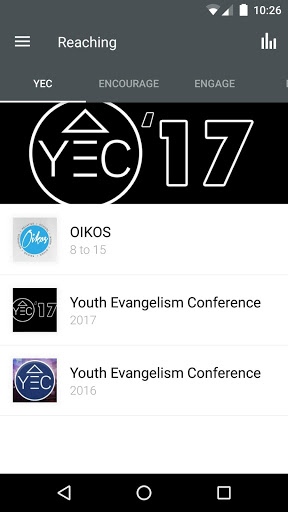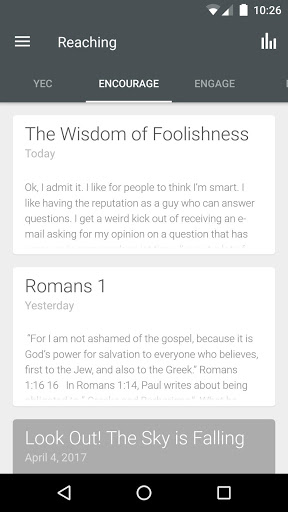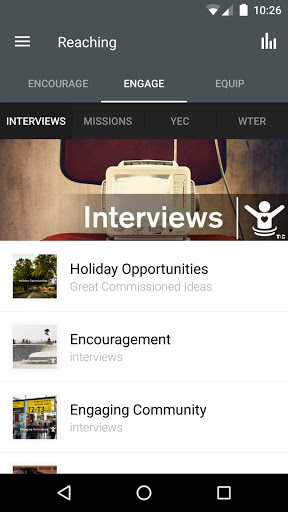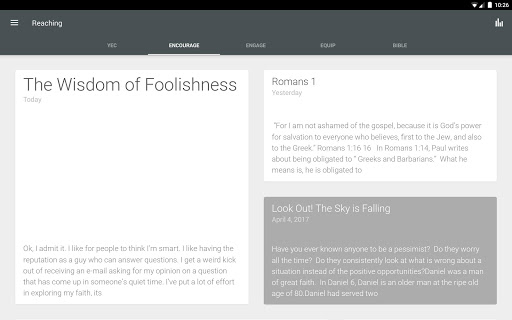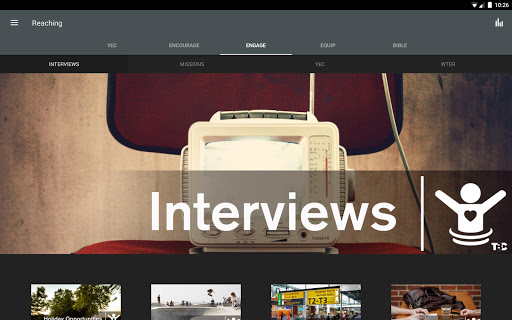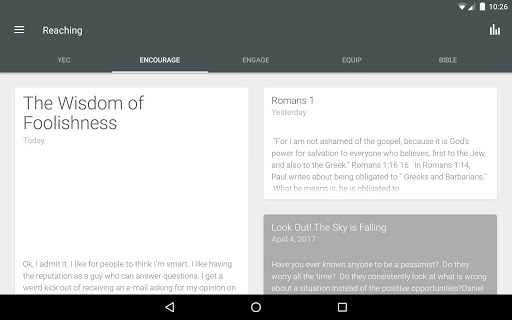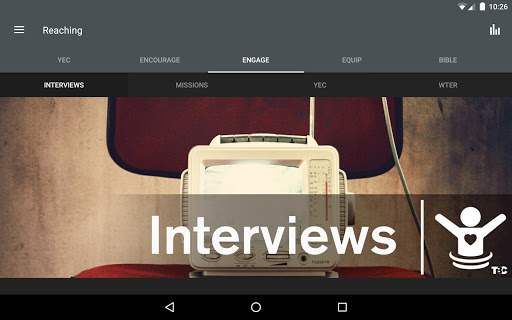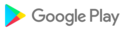The Reaching App is an evangelistic daily devotional written by TN ministers
and pastors about TN missions. The Reaching App includes interviews, mission videos
and conference videos to encourage and inspire the view to live a Great Commissioned
life. The tool tab's purpose is to provide the tools to train or assist you when
you engage your friends or community.
The Reaching App was developed with Subsplash App Platform.
New in Messaging (if enabled):
- You can send files to one another
- You can mention someone using an @ symbol to notify them directly.
- Channel managers can restrict channel invites to managers
- Managers can also set artwork and descriptions for a group channel
- Administers can set channels to be public for anyone to join
Fixed:
- Media playback now stops when you force close the app
- Fixed a Messaging issue causing link previews to cause the channel to crash
This release includes bug fixes and performance improvements.
We fixed an issue with media detail page and an issue with Subsplash Live playback.
We now support Android Q! This version also includes several bug fixes and minor improvements.
We have been hard at work improving app performance and reliability!
- App start up is 6 times faster on average
- Content, images & media will now load quicker
- New offline mode allows you to access much of your content even when an internet connection isn’t available
- Looking for messages on a specific topic? Introducing media search!
- Playing audio and video is now a combined experience: seamlessly switch between audio and video by tapping the action menu
- Numerous bug fixes and optimizations for Android 8
New in 3.6.0- UI improvementsNew in 3.5.0- Note-taking is here! Jot down your thoughts on-the-go, directly in the app. You can create a note via the app menu, or by tapping the “Take a Note” button on media in the app. Your notes will sync across devices, and you can easily browse previous notes you’ve taken from the app menu.
Note-taking is here! Jot down your thoughts on-the-go, directly in the app. You can create a note via the app menu, or by tapping the “Take a Note” button on media in the app. Your notes will sync across devices, so you never have to worry about losing your notes when you get a new phone or tablet.You can easily browse previous notes you’ve taken from the app menu, and you can also share your notes with a friend!We hope you love the new note feature. Try it out today!
- User can quickly access audio player via App Shortcuts (for Android 7.1+ devices)- We made an under-the-hood upgrade to the app's audio player- Bug fixes galore- We've updated our minimum supported Android version to 4.1 to make best use of advancements on the Android platform
 vivo Y51
vivo Y51